Have you forgotten your phone's password and don't know how to open it? Is it a numerical password or pattern lock? Don't worry, we have you covered. This blog will show you how to hard reset and get rid of your phone lock screen password without even using a computer.
Strictly speaking, there are two major ways to reset any smartphone (Android) if you no longer remember the password. The First method is by using a Google program called Google Find My Device . This is an online process and can be used if it was turned on while you had access to the phone (it should usually be turned on by default). However, if I it's not turned on, then you will have no alternative rather than using the second method, Recovery Mode , which is easier to do.
How to Use The Find My Device Method
- Head over to https://android.com/Find Sign in with the google account that is used as the main profile on your device.
- Select the phone you want to erase at the top left of the screen.
- Click "Erase"
- Follow the steps to set up your device
How To Hard Reset Your Android Using Recovery Mode
______________________________________________
Ads
Premier Bet is the #1 betting platform now in Liberia and elsewhere. Get 100% bonus on your first deposit for sports bet or 200% bonus on slots. Enjoy best odds ever!
- Hold down the Power button to power off your device.
- Press and hold the Volume down button, then press the Power button.Continue to hold Volume down until the Download mode is displayed
- A screen menu will appear. Use the Volume down button to highlight 'Recovery Mode’.
- Select ‘WIPE DATA/FACTORY RESET'. Press the Power button to select. Your phone will Reset Successfully.
It’s critical to note that resetting your phone through either of these methods will require you to know your Google account and password that was used to set up the phone. If you don’t have this information, the device will be permanently locked. This security measure is in place to prevent a thief from using your device after factory resetting it.
Have Any questions or comments? Feel free to share with Us in the comments Section below.

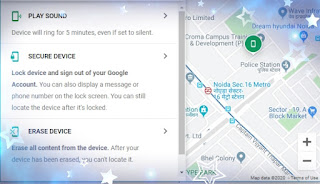


Wonderful
ReplyDeleteKeep up the good work.
ReplyDeleteThanks a lot
ReplyDeleteHi! I'm using Tecno Spark 7 pro and it keeps refusing to enter into factory reset mode. What should I do?
ReplyDeleteI need your help.
Power off your phone first. Press the power button and the volume down button together until the phone enters factory mode. Release all button and navigate using the volume button. Select factory reset by pressing the power button. Afterwards, select reboot and your phone will be reset to its original factory setting. That's it.
DeleteI got you
ReplyDeleteThanks so much for such a wonderful content. keep it up!
ReplyDelete